Change Mobile Number In Aadhaar Card: Aadhar Card is the Most Important and Mandatory Document now Days. Indian Citizen Should must have their Aadhar Card as A Proof. in Order to Online Facilities Related to Aadhar card, you must have to Register With Your Aadhar Card. In case you want to use the mAadhaar app, your mobile number has to be registered with Aadhaar. In case your previous mobile number registered with UIDAI has been deactivated or you want to Change Mobile Number In Aadhaar Card you have to visit the Near by Aadhaar card Center for the Process.
You can Operate So many things by using mAadhar App but Due To Security Measures You can Not Change Mobile Number In Aadhaar Card By the Online Mode. But Still you can Avoid Standing In Long Queue. you can Not change you Number by the Online Mode but you can Book Your Appointment For Changing Aadhaar card Number to the Near by Aadhar Card Center.
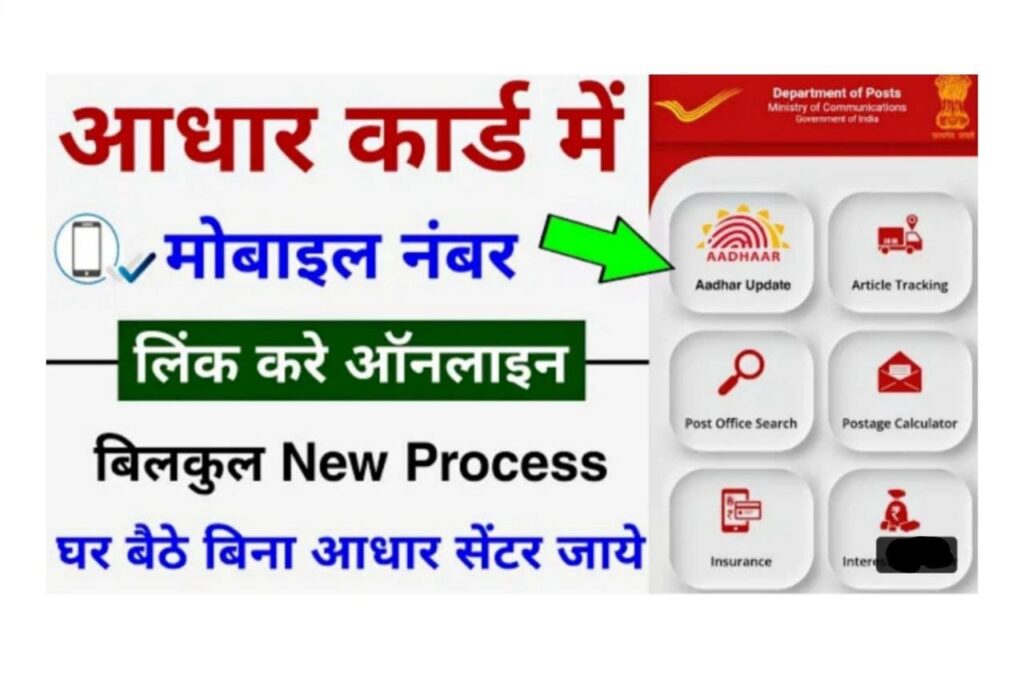
How To Change Mobile Number in Aadhaar Card?
- First of All You have to Go to the Official Website https://uidai.gov.in/.
- Then You Have To Go to the Home Page and Click On the Book an Appointment Option.

- After that you have to Click on the Process To Book Appointment Option.
- By Adding Mobile Number and Cathche code you have to verify with the OTP.
- Now You have To Click On the Aadhar Update Option.
- You have to add your Name and Aadhaar Card Number, Mobile Number select the Process Option.
- After that you have To Add your New Mobile Number and Verify with the OTP.
- Now you have To go to the Option Of Book appointment.
- After that you have to Select your Nearby Aadhar card center and Book Your Appointment.
- After that you have to Pay the Application Fees. you can Pay the Application Fees by the Online Mode.
- After that you have to download the Appointment receipt.
- Now you can Go to the Aadhaar Card Center On the Mention Date and Time In Appointment Receipt.
Steps To Add / Update Mobile Number In Aadhaar Card
- Go to the Nearby Aadhaar Card Enrollment Center
- Upgrade the Aadhar Card Enrollment Form
- Mention Your Mobile Number in the Form
- Submit the Form to The Executive.
- Verify Your Details by Using Biometrics
- Providing Documents is Not necessary.
- Pay the Service Charge Of Rs. 30.
- For those who mention the mobile number during enrollment, there is no requirement for re-registration.
Official Website: Click Here
This is How You can Add / Update Or Change you Aadhar Card Mobile Number. Hope this Information Will Help you.